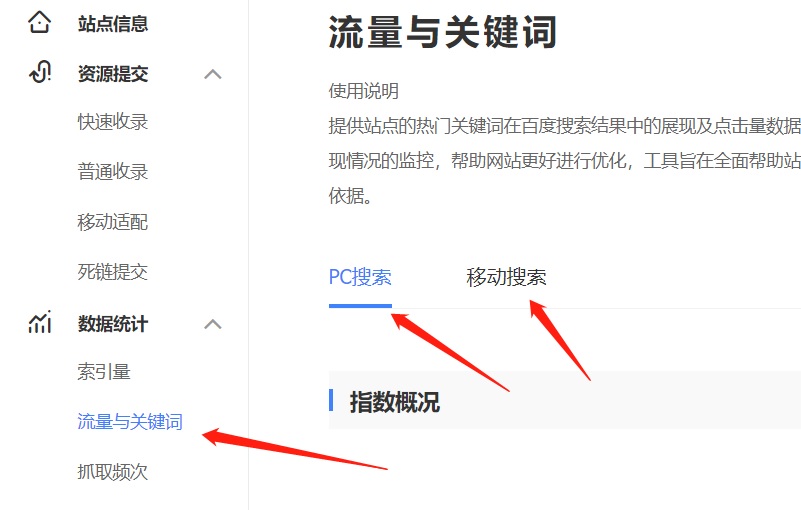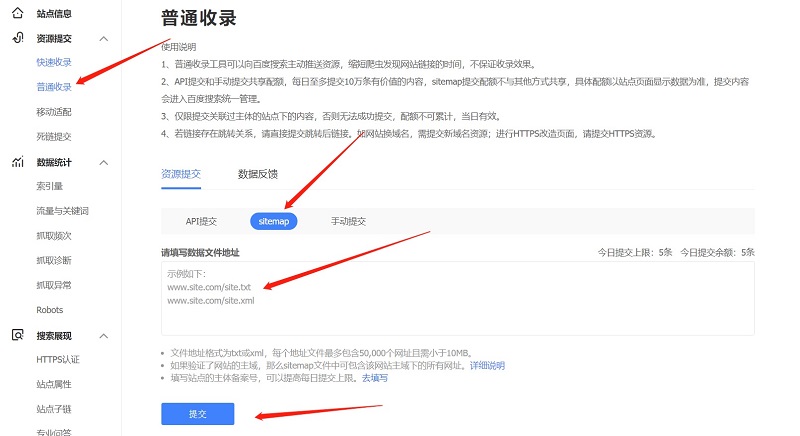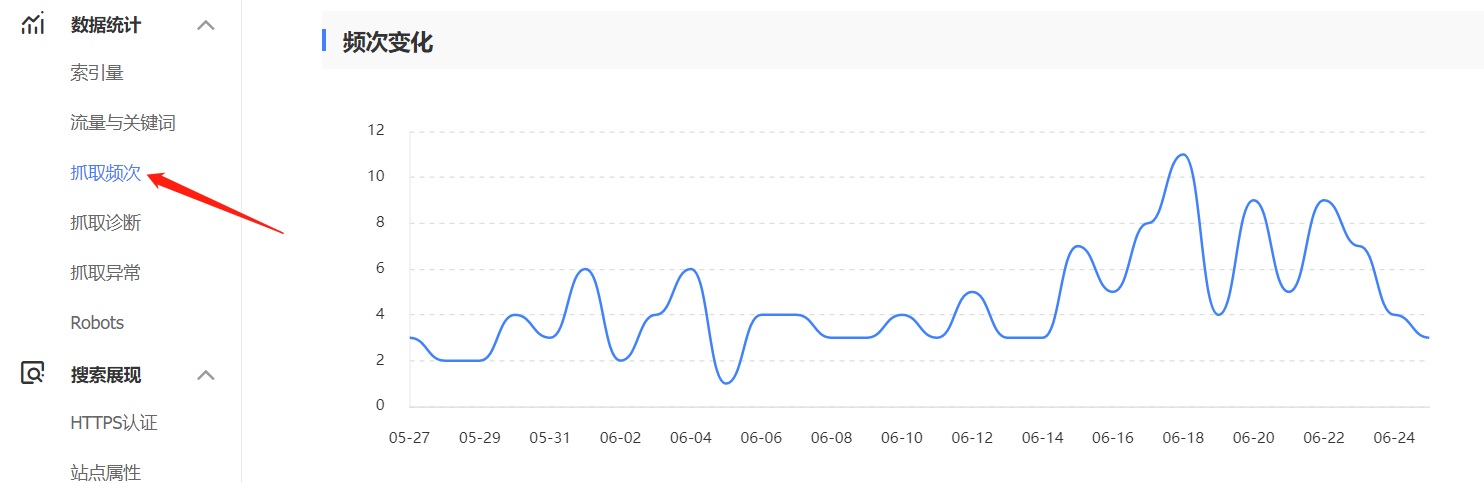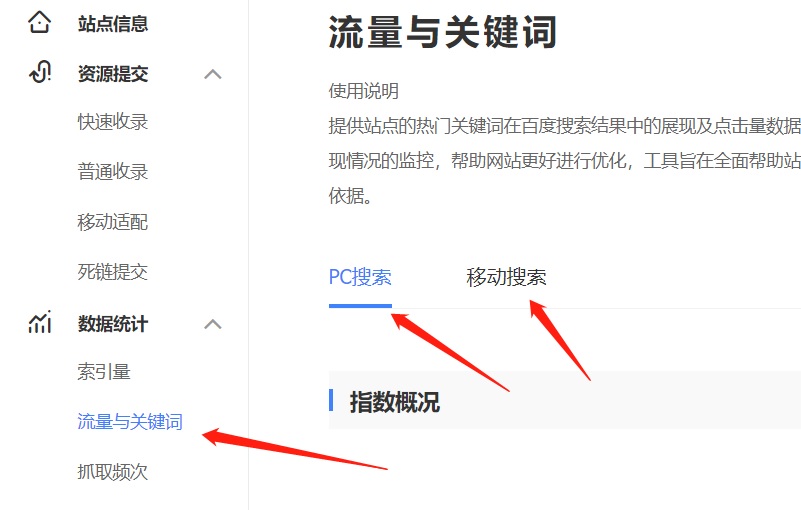Let’s get you started with Baidu Webmasters (assuming you have just created an account).
- Submitting your website link
- Adding the sitemap to Baidu
- Checking the Baidu Spider crawl-ability
- Checking your websites’ search volume and keywords
Submitting your website link
Link submit – Add your homepage or subdomain links for Baidu to index.
Step 1:
After you have created an account here you can access the dashboard and add a website:

Step2
:
Step 3:

Step 4:

Congratulations you have added your website to Baidu!
Submit your sitemap to Baidu Webmasters
Now, the next thing we want to do is add your sitemap.
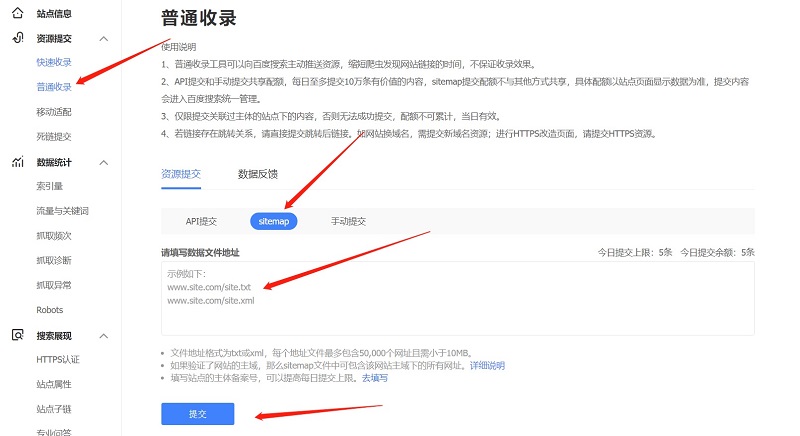
Enter the sitemap URL in the field and click submit.
Checking the Baidu Spider crawl-ability
Baidu indexing monitor – Check how many pages have been indexed and with what frequency.
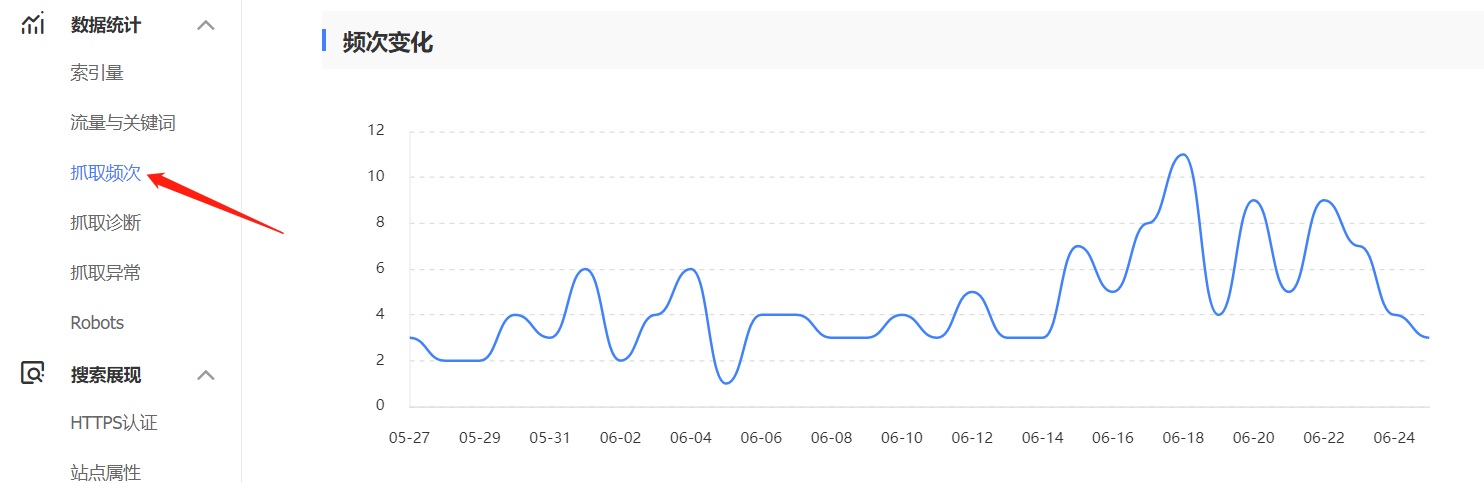
Baidu search volume and keywords
Search keywords – Find out your ranking for your most used keywords and the search volume per keyword.