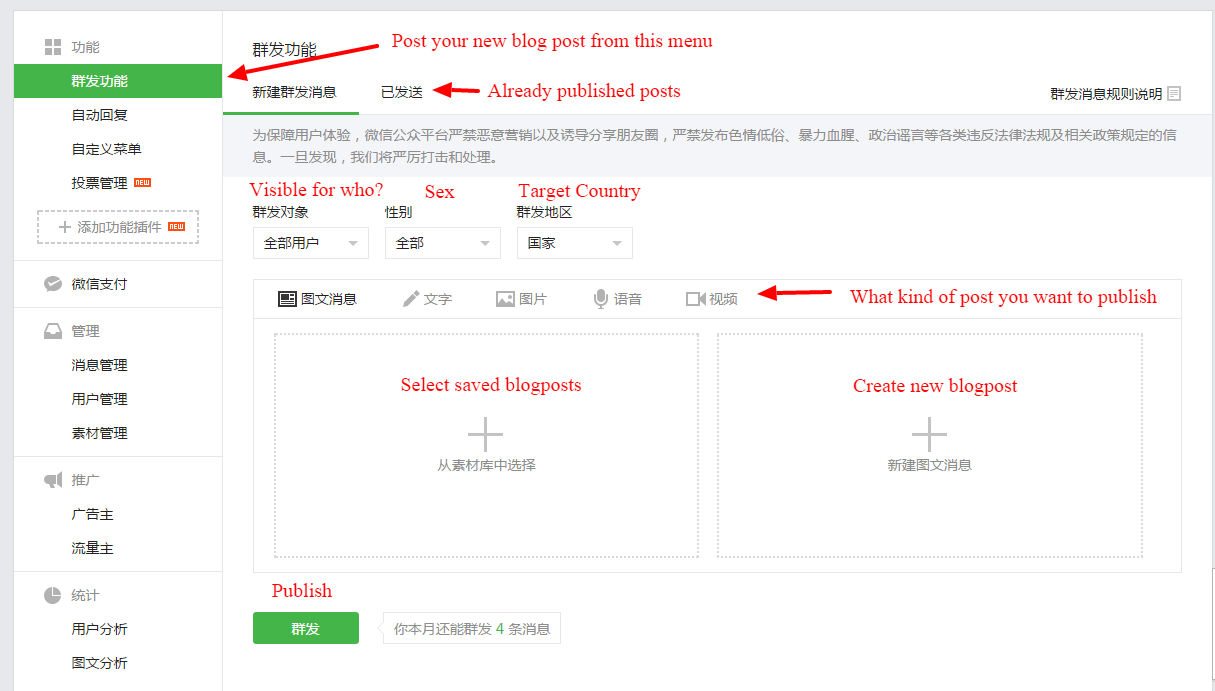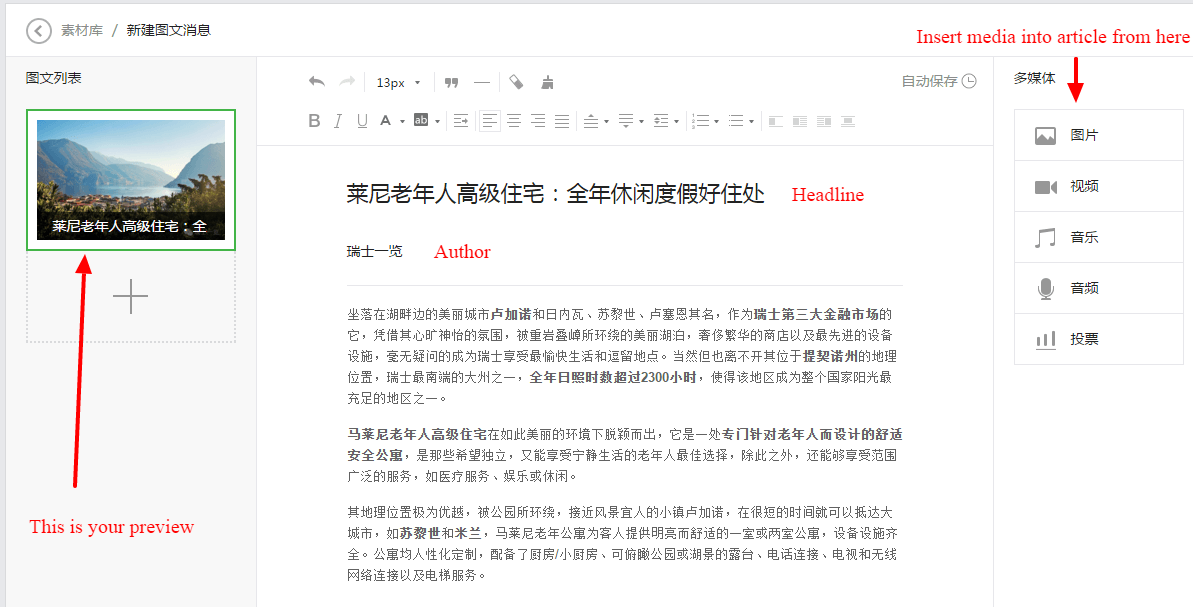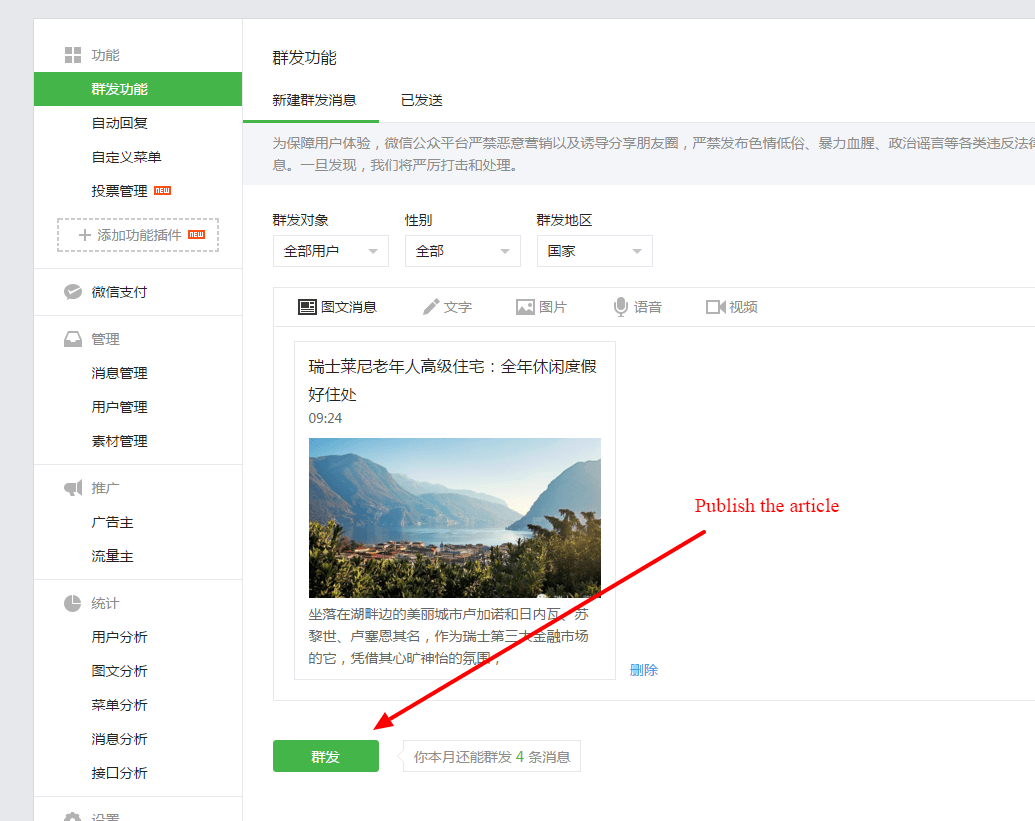If you already have a WeChat Official Account please login at http://mp.weixin.qq.com
In case you have a WeChat account at http://admin.wechat.com this guide is made for the Chinese Official Account only. Currently the English WeChat Official Account is not visible to Chinese WeChat users. If you would like a WeChat Official Account that is accessible world wide please contact us and we will help you to get started.
You can login with the email address used or WeChat account name followed by the password. You can tag the box to save the login information. Click the green button to login.

WeChat Official Account login screen
Once you’re logged in there’s a ton of options. Let’s first create an article and publish an article which is the main functionality of a WeChat Official Account.
- Create a new blogpost to enter the editing screen.
- Once you are in the editing screen please fill in the blanks to create your first post. In order to enter an image into the text area please click on the area you want to insert the image followed by pressing the image icon on the right hand of the screen.
- Once you have inserted the content of the post scroll down to insert a link of the article source (this is optional). Once you have done that you can select your article main image. The recommended size is 900×500. By default WeChat chooses the intro text for you. You can enter 54 characters to create your own intro catch phrase. After you have previewed your post please press the green button to save the post.
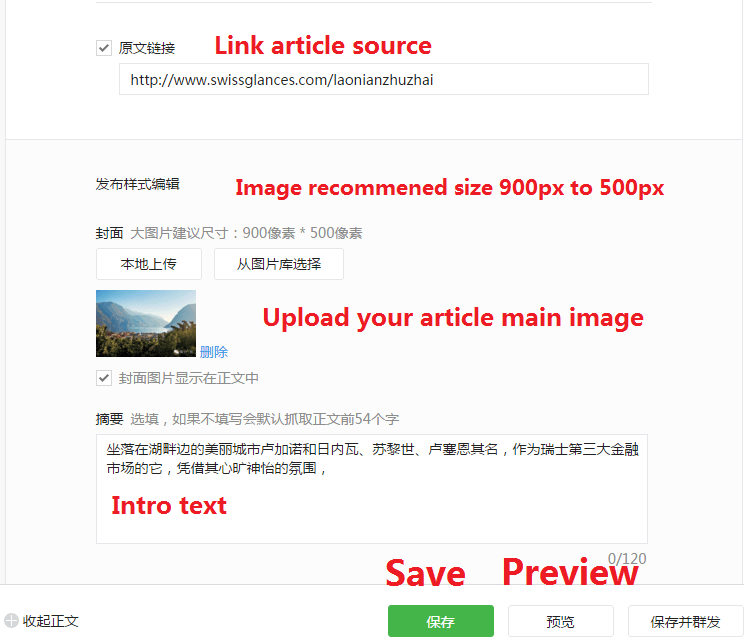
WeChat editing screen part 2
- After you have saved the article you might want to make further changes to the article before publishing it into the WeChat Official Account. Go to the following screen in order to do so:
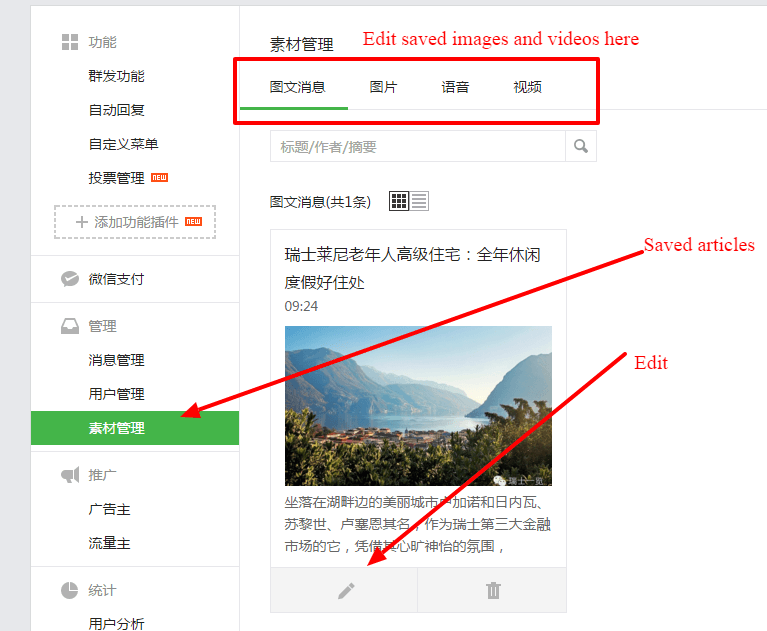
It’s possible to edit your post further after saving
- Are you satisfied with the article you created? After navigating back to the first screen you can publish the article by pressing the green button. Because in this example the WeChat Official account is a service account it limits the amount of messages to 4 per month.
- And finally lou will have to scan the QR code before the WeChat article is published. This has to be the account admin or an editor.
Congratulations you have just published your first WeChat Official Account Blog Post!